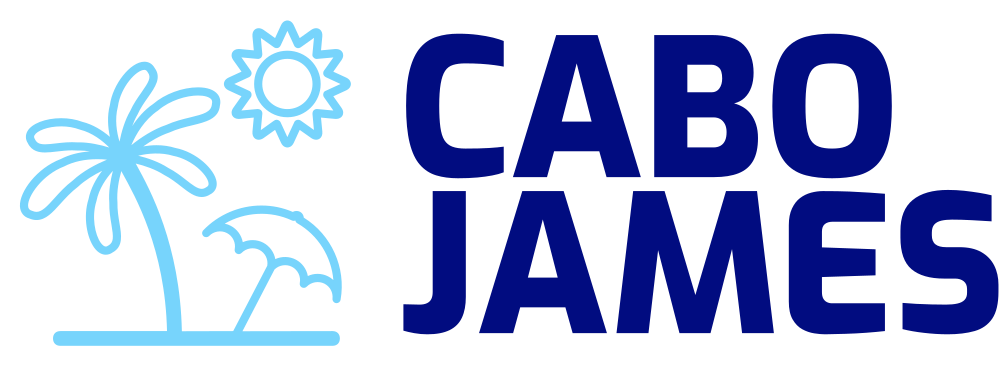Annual property taxes in Los Cabos, Mexico, are known for their affordability, but understanding the process and ensuring accurate payments is essential for expats. In this guide, we’ll explore how property taxes are calculated, how to interpret your property tax statement, and the steps to make timely payments.
Understanding Your Property Tax Statement
Before delving into the payment process, it’s crucial to understand the components of your property tax statement. The following information is essential:
Websites for Property Tax Information:
To access your property tax details, you can visit the following websites:
- Los Cabos Municipal Tax Office
- Consulta Predial on Eloscabos.gob.mx
- Consulta Predial on Eloscabos.gob.mx (Direct Link)
Clave Catastral:
You’ll need your Clave Catastral (Registry Key), which is a 12-character alphanumeric code (e.g., 401135004523) or a 17-character code separated by a dash after the first 12 characters (e.g., 401135004523-00AX15) to access your property tax information on the websites mentioned above.
Reading Your Property Tax Statement:
- Personal Details: Ensure that your personal information is correct. If you’ve recently purchased the property, you might see details of the previous owner. This is because the registration process takes time. Nevertheless, you are responsible for paying the property taxes once the Clave Catastral is assigned to your property.
- Base Catastral (Registry Base): This represents the registered property value in Pesos. Unlike some jurisdictions where property values are reassessed annually, in Los Cabos, major reassessments occur when a property is sold. Between property sales, the tax office updates the value periodically based on inflation or other indices. Example of Base Catastral Changes: Tax Year Catastral Base Increase 2017 $5,051,169.18 2018 $5,253,214.57 4.00% 2019 $5,253,214.57 0.00% 2020 $5,462,045.84 3.98% 2021 $5,462,045.84 0.00% 2022 $5,734,927.16 5.00%
- TASA (Rate): The tax rate applied to your property varies depending on its use:
- TASA 1.5331 / 1000 applies to properties used as the personal residence of the owner.
- TASA 3.0663 / 1000 applies to properties not used as the owner’s personal residence, such as investment properties or second homes for non-residents.
- Tax Calculation: Annual property taxes before early pay discounts are calculated by multiplying the Base Catastral by the applicable TASA rate.
Early Pay Discounts:
Los Cabos offers early payment discounts for annual property taxes:
- January: 20% discount
- February: 15% discount
- March: 10% discount
After March, the full tax amount is due.
Paying Your Annual Property Taxes:
The most convenient way to pay your property taxes is online through the Los Cabos Municipal Tax Office website. However, please note that the website may occasionally experience technical issues.
If online payment is unavailable, you can pay in person at a local tax office. The Marina location in Cabo San Lucas is particularly convenient, allowing you to enjoy a stroll around the marina afterward.
Tax Office Locations:
- Cabo San Lucas – Centro: [Google Maps Location]
- Cabo San Lucas – Marina: [Google Maps Location]
- San Jose del Cabo: [Google Maps Location]
Conclusion:
Paying your annual property taxes in Los Cabos is a straightforward process once you understand the components of your tax statement and the available discounts. By following this guide and staying informed about local tax regulations, expats can ensure accurate and timely payments while contributing to the community and enjoying their investment in this beautiful region. Remember to check the Los Cabos Municipal Tax Office website regularly for updates and payment options.